You might find yourself in situations where you have to switch back and forth among the open applications/pages or view two windows side by side by resizing them into smaller windows on desktop for reference. No matter what situations you may come across, you can simply deal with this issue by utilizing Screen Capture Pro to pin screenshots on PC screen.

It’s a professional screenshot program specially designed for individuals and businesses, which offers nine capture modes including all in one, menu, scroll window, region, free hand and more. To better facilitate needs for users’ easy reference in daily life and work, a new version (V1.3.0) was released for users to pin screenshots to computer screen. Below is the simple instruction on how to use this newly added function.
Tips: “Quick Editor” is designed for instant editing when capturing, while “Advanced Editor” is for more professional editing after capturing. And please note that this feature is only accessible in “Quick Editor” which can be set in “Output”.

Additional options of this screen capture software include task scheduler for taking snapshots, photo booth, image uploading & sharing, screen recording and more. To know more about how to use these features, you can read this FAQ guide.
Usage in Different Scenarios
This feature provides great convenience to our life and work, it can be utilized in a variety of scenarios as follows.
Teaching & Learning
To those teachers or students who need to check answers to a test/exam, they can take screenshots of the standard answers and pin them on screen. In this way, they can quickly grade the assignments or examination papers.

Web Design
Meanwhile, this newly added feature can also do a great help for web designers. When working in PS, AI, AE programs, they may need to view reference materials that they use for inspiration in design process.

Engineering
When it comes to supplicated architectural engineering drawing or others, it’s quite necessary to check each detail of structures to ensure safety and security or create a perfect design.

Translation
For translators, they no longer need to arrange two windows side by side or even switch the windows back and forth for reference. Simply pin the text screenshots to screen and then they can do the translation tasks directly in Word or Excel documents.

Shopping
This feature can also be perfectly used when shopping online. Some fashion lovers may need to carefully compare two similar products in order to pick the one that suits his/her individual style the most.

Corporate Operation
As corporate workers, you are often required to do annual stock-taking of performance, data analysis and comparison. In this situation, you can use this useful feature to pin important notes and diagrams for analysis.
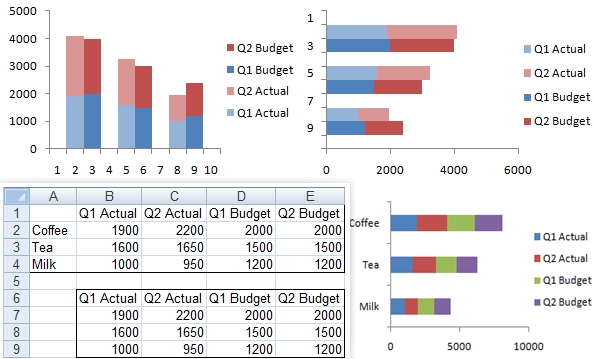
General functions
In case that you have something important and urgent to finish or key points to write down, you can pin and topmost them to desktop to remind yourself of those important notes.




Leave a Comment