
One of the most important things that you store in your smartphone is the list of your contacts, and losing it is one of the most frustrating things that can happen. When your contacts are lost, communicating with friends and family becomes difficult, especially when you need to get in touch with them right away. There are so many different things that can happen with your phone that could cause you to lose your contacts infromation. These could include a factory reset, accidental deletion, updating your iOS and so on. iOS 12 is the latest version that brought many significant enhancements for iPhones and iPads. This update mainly focuses on improving the device’s performance and fine tuning existing features, although it does bring some new additional features for your device. However, though quite worth installing, this update caused some users to lose their contacts. If this has happened to you or someone you know, below are three of the best tools that can help you retrieve lost contacts after iOS 12 update.
How to Recover Lost Contacts after iOS 12 Update?

ApowerRescue
ApowerRescue is a full-deatured data recovery program for all iOS and Android devices. It enables you to retrieve deleted contacts, music, photos, messages, notes, and more. Regardless of what situation you’re in, this application can help you retrieve lost files safely and easily. Among the three tools, this is the best way to recover lost contacts after iOS 12 update without iTunes because you can enjoy all its features for free, and it has a very simple yet instructive interface. Here is how this amazing tool works:
- Download ApowerRescue on your PC.Download
- Open the application then connect the iOS device to the PC using a USB cable.
- After connecting iPhone to PC via USB cable, select the Contact folder and click “Start scan” for ApowerRescue to analyze the data.
![Recover Lost Contacts]()
- Check the deleted files or contacts then click “Recover to computer”. All the checked contacts and files will then be saved on your computer.
![How to recover lost contacts from iPhone]()
Dr.fone – Recover (iOS Data Recovery)
Dr.fone – Recover is an application wherein you can check and preview deleted files from your devices. It works great on iPhones, iPad and iPod Touch, and it can recover up to 18 files. Moreover, this app also supports Windows; and it has very low system requirements, just 256MB of RAM and a hard disk space of only about 200MB. However, just like EaseUS MobiSaver, you can only use all of its features by upgrading to a paid version. Here is how you can use the app:
- Download and install dr.fone on PC and launch it afterwards.
- Click the “Recover” section then connect your device via a UAB cable.
- Once connected, select “Recover from iOS Device”.
- Check the box on the left of the “Contacts” option. Then click “Start Scan”.
![Recover lost contacts]()
- Select the contacts you want to retrieve to get them back on your device.
EaseUS MobiSaver
EaseUS is a recovery program that allows you to retrieve lost files even if you have emptied your recycle bin. It can retrieve data from external drives and other storage devices. This app also allows you to retrieve data and contacts from your phone. It is an advanced software which is compatible with Windows XP/Vista/2003/2008/7/8/10. Inspite of its great performance, this tool only allows you to recover files up to 1GB limit in size in their trial version, although you can, of course, upgrade to the paid version.
- Download EaseUS on your PC.
- Connect your device to your PC using a USB cable.
- Once connected, click “Recover from iOS Device”, then click “Scan” to start recovering.
![Recover contacts]()
- After scanning, a preview of the lost files will be shown on the interface. Click on the “Contacts” under Contacts/Messages category on the left side.
- Mark your contacts, then click “Recover” to recover lost contacts after iOS 12 update without iTunes.
Conclusion
With these tools, you will be able to retrieve lost or deleted contacts even when they are not saved on your iTunes or iCloud. Quick, safe, and easy! These tools are all reliable and can be very helpful to you when you when you’re trying to figure out how to retrieve lost contacts after iOS 12 update. Among these tools, ApowerRescue is the most hassle-free because it does not have any restrictions and is very easy to navigate.

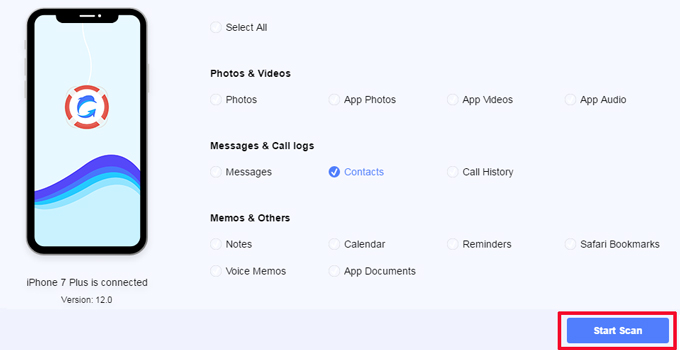
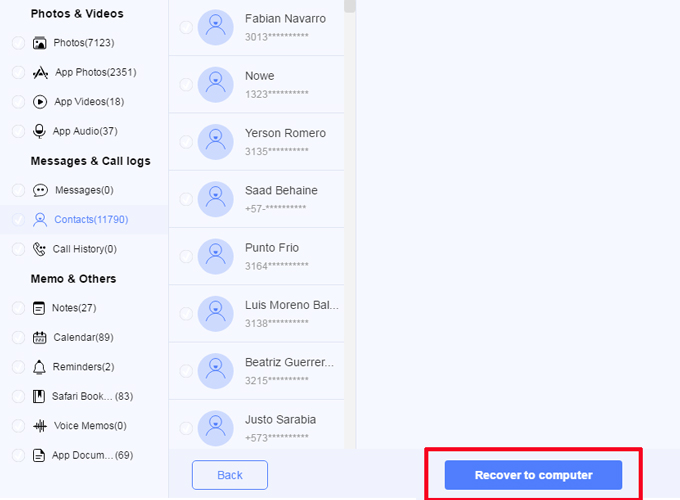
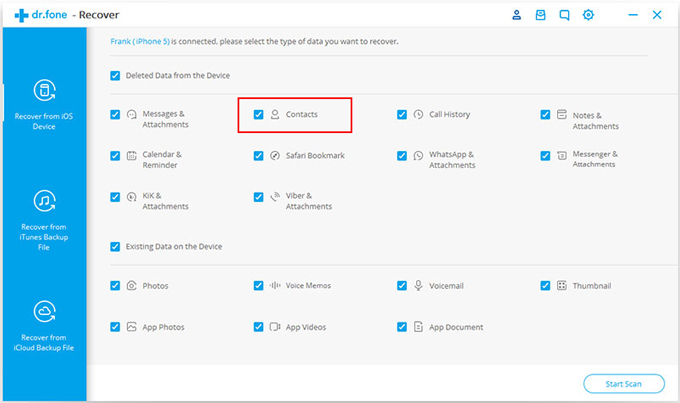
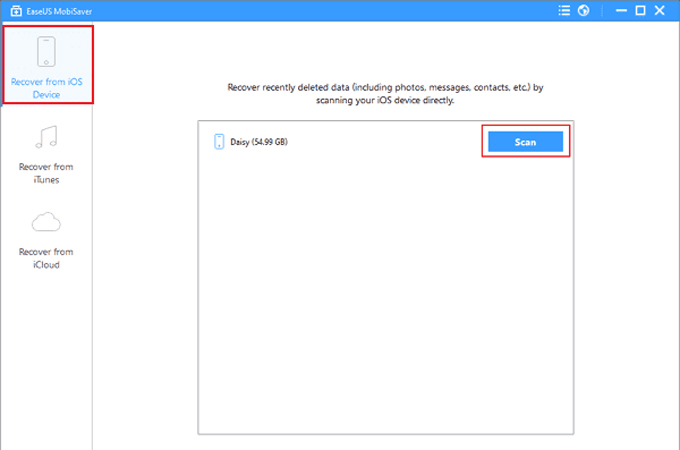

Leave a Comment