
Apple defines iTunes as the best way to organize and enjoy music that already own, however, it often requires much energy and attention to manage music with iTunes. Although iTunes owns about 43 million for iPhone users to build their own music library, many users still believe it is not the best solution to manage iPhone music, for it disables users to directly transfer music to iPhone without iTunes. Therefore they would rather take a risk of jailbreaking iPhone to free from these limitations set by Apple.
A Perfect Alternative used to Transfer Music to iPhone without iTunes
You will wonder if there is a good iTunes alternative that requires no jailbreak but manage to directly transfer iPhone music. To fulfill your requirements, here in this post will introduce you a perfect iTunes alternative to enrich and organize your iPhone music library.
ApowerManager is a comprehensive mobile management software available on the market which makes one-stop management of iPhone and Android smartphones. With this wonderful tool, you can transfer, view, restore, backup mobile or tablet files including but not limited to music, messages, contacts, apps, bookmarks, call logs, wallpapers,videos etc. easily on PC. This tool enjoys especial fame for its great functionality to copy music to iPhone without iTunes. Get started with the next steps for an easy operation.
- Download this app on computer and open it after well installation.
- Connect iPhone to PC using the supplied USB cable. Tap the “Trust” button when a notification window pops up on your iPhone.
- After entering the interface, click “Music” icon on the top. Under music menu, you will see all existing iPhone music. You can import downloaded music from PC or other devices to iPhone, export iPhone music to computer, iPhone or Android smartphones. Just a few clicks, you can transfer music to iPhone.
![transfer music to iphone.png]()
- Hit “Disconnect” button to disconnect your iPhone to computer after finish.
Welcome to watch this video for dynamic demonstration on how to transfer music to iPhone without iTunes.
Multifunctional Music Features
If you only treat this tool as a way to transfer music, you have not made full of it. Actually, this program enjoys different music utilities:
1. Permanently Delete music to free up space
2. Suitably categorize music to personalize music library
In order to make your music library more personalized, this app is designed with “Ringtone” function, so that you can set any music as your phone ringtone. Besides, you can put music on designated folder as this device is inserted with “New group” for well categorization.
3. Specifically display music information to learn more
To make you learn more about your iPhone music, this phone manager offers detailed information about music, such as size, duration, artist, album and operate, all of which allow you to have an overall grasp of your music library.
4. Simultaneously connect two devices to transfer music
This phone manager is perfectly compatible with Android and iOS smartphones. If the wanted music is stored on other iDevices or Android smartphones, you can quickly transfer music between two devices, because this phone manager could simultaneously connect two phones and manage to transfer data between phone and computer.
Without jailbreaking, not only does this app satisfy your demand to copy music to iPhone without iTunes, but also all its functions on music are also endowed with pictures, videos and contacts etc. Without iTunes and jailbreak, this app can transfer data in an efficient way. As a versatile app, this phone manager can fulfill almost all your requirements on iPhone management.
Aside from the above mentioned good iTunes alternative, the list continues to go on and on. Such as iTools, DiskAid, SynciOS, Google Play Music, all of which in some way has its own defects. To cut down your valuable time in half, using this tool to transfer music to iPhone without iTunes will certainly do you a big favor.



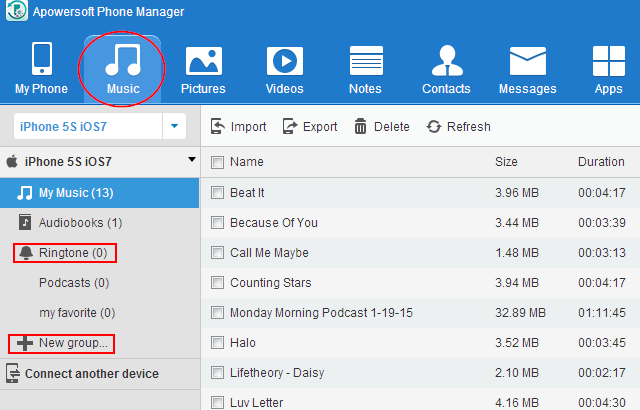
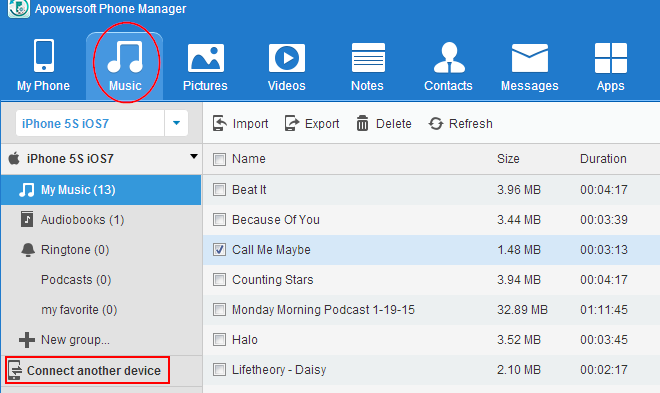

Leave a Comment