WHAT WE DO
Just Go Where You Want to Go
Just Go Where You Want to Go

Nov. 1st, Apowersoft Background Eraser was released to help people remove background from image automatically as well as change the photo background.

August 6th, Apowersoft released a brand-new product named ApowerUnlock, which is a powerful tool for unlocking iOS screen and Apple ID instantly.

June 21st, Apowersoft GIF was released which is designed for helping users make an animated GIF quickly.

April 11th, Apowersoft released ApowerMirror for TV, which is designed to help users to mirror Android and iPhone screen to TV.
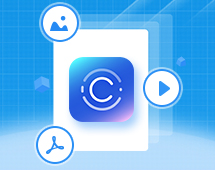
March 15th, a brand-new compression software called ApowerCompress was released. It contains powerful functions and an easy-to-use interface.

Jan. 29th, Apowersoft published Watermark Remover, aimed at helping users remove watermark from photo and video conveniently and simply.

Jan. 28th, Apowersoft released PDF Converter for Android mobiles, which is designed to help more users to convert, merge and manage their PDF documents easily and efficiently.

December 15th, Apowersoft PDF Converter for Windows has updated to V2.0 with new interface and more functions, including compressing PDF, OCR, extracting images from PDF, etc.

Oct 9th, Apowersoft released new version of Mac Audio Recorder, making it the first audio recorder compatible with macOS Mojave.

Sep 28th, Apowersoft released ApowerEdit for Mac which was designed especially for users to create outstanding video with easy.

Aug 24th, Apowersoft published PDF Converter, which is used to convert PDF files, merge multiple PDF documents into one and more.

June 12th, Apowersoft officially released ApowerRescue which can help iOS users to restore deleted or lost files from iPhone/iPad easily.

In March, Apowersoft released a new product called ApowerShow which allows you to create stylish video, record, download and edit video.

In February, with continuous updates and fixes, the latest version of ApowerManager is now stable and convenient to use.

Dec 29th, ApowerManager 3.0 was published for Android and iOS users to manage the files stored on their mobile devices easily.

Dec.15th, ApowerREC was newly released to help you record any screen activities with audio on Windows, Mac and Devices.

Oct 20th, Apowersoft released a free application that converts HEIC image files to JPG

June 3rd, Apowersoft released a desktop program that works for salvaging deleted files from your PC, local disks, camera etc.

Apowersoft Screen Capture Pro 1.3.0 version has added "Pin to Screen" feature and made great improvements compared with its previous versions.

ApowerEdit V1.1.2 has fixed some bugs and enhanced the performance compared with the previous version. The manual guide will instruct you how to use it.

Apowersoft Unlimited was finally released. All the products from Apowersoft can be used in one pack.

Apowersoft unveiled its newly-release of Apowersoft Video Editor. Simply use it to create any eye-catching video as per your need.

ApowerMirror was newly released with amazing Android/iOS mirroring function, which allows casting phone screen to PC for large display. Android users can also control their devices from computer.

Apowersoft Video Download Capture 6.0 was released with brand new features, which is much more powerful and stable in video downloading, converting, editing, recording and a lot more.

Apowersoft Android Recorder 1.0 was released with awesome screen casting and screen capturing features from Android devices to computer.

Apowersoft Photo Viewer was released, which is regarded as the best alternative to Windows Photo Viewer. Users may check photos in a perfect way.

Apowersoft iPhone/iPad Recorder was newly-released with mirroring and iOS screen recording function. You can stream and record iOS screen on both Windows or Mac PC.
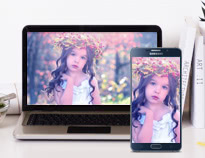
Apowersoft Android Screen Recorder was released with completely new functions. What you can watch on your Android screen is what you can record.

Apowersoft Screenshot was released with the function of surfing the Internet, taking screenshots and editing images on your phone.

Apowersoft Streaming Audio Recorder 4.0 was released with intuitive UI, enhanced audio editor and ID3 identifier.

Apowersoft Video Converter Studio 4.0 was released with brand-new interface, versatile video/audio conversion, enhanced video editing and other new features.

Apowersoft Screen Recorder Pro 2.0 was released with real time editing function and other new features.

Apowersoft Audio Recorder for Mac 2.0 was released with the powerful audio editing and conversion functions.

Apowersoft Screen Capture Pro 1.1 was released with screencast, screenshot scheduler and other valuable features.

Apowersoft was pleased to announce the latest version 2.0 of Apowersoft Phone Manager, offering a range of updated features and benefits.

Apowersoft Screen Capture Pro was released with new UI and several new features.

Apowersoft Mac Screenshot was released with complete new functions and intuitive interface for Mac users.

Apowersoft Phone Manager was released to help you manage data between phone and PC.

Apowersoft Free Screen Capture was released to help you easy take screenshots!

Apowersoft Mac Video Downloader 1.0.1 was released.

Streaming Audio Recorder ChangeLog. Learn more...

Video Download Capture ChangeLog. Learn more...

Changelog of Apowersoft Screen Recorder Pro, Learn more...

Apowersoft Mac Screen Recorder has released a significant update. The 2.0 version turns out to be a more advanced screen recording tool for capturing on-screen activity on Mac with good quality.

Screen Recording Suite 2.5 has released with improved recording quality for Windows 7 and 8.

YouTube Downloader Suite 3.2.0 has released with fix of UI color and supports of downloading YouTube in HD.

Streaming Video Recorder 4.2.0 has released and supports Windows 7 and Windows 8.

Streaming Audio Recorder 2.7.0 has released and the new version supports downloading videos to MP3.
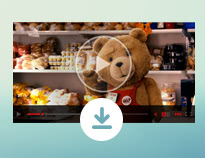
Video Download Capture 4.1.0 has released, supporting users to record RTMP video with the Advanced Video Recorder.
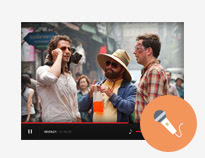
Video Converter Studio 3.0 has released with a powerful video editor and new functions of adding audio and subtitle.
This website uses cookies that are essential for the operations of this website and its core functions. Other cookies will only be placed with your consent. For more details visit our Cookies Policy.